If you’re on the Business or Enterprise plan then you will be able to add your own custom plugins.
This article describes how to do this.
Upload your plugin to Github
You need to upload your plugin to a github.com repository.
We currently do not support any other source control systems or hubs.
You have the choice to make this repository private or public. If you don’t mind sharing your code with the rest of the world, you should make it public. If you want to keep things a bit more to yourself, then you should create a private repository.
Make sure we can access it
If you opted for a private repository, you need to grant us access to it.
Choose Settings, “Manage Access” and then “Invite a Collaborator”.
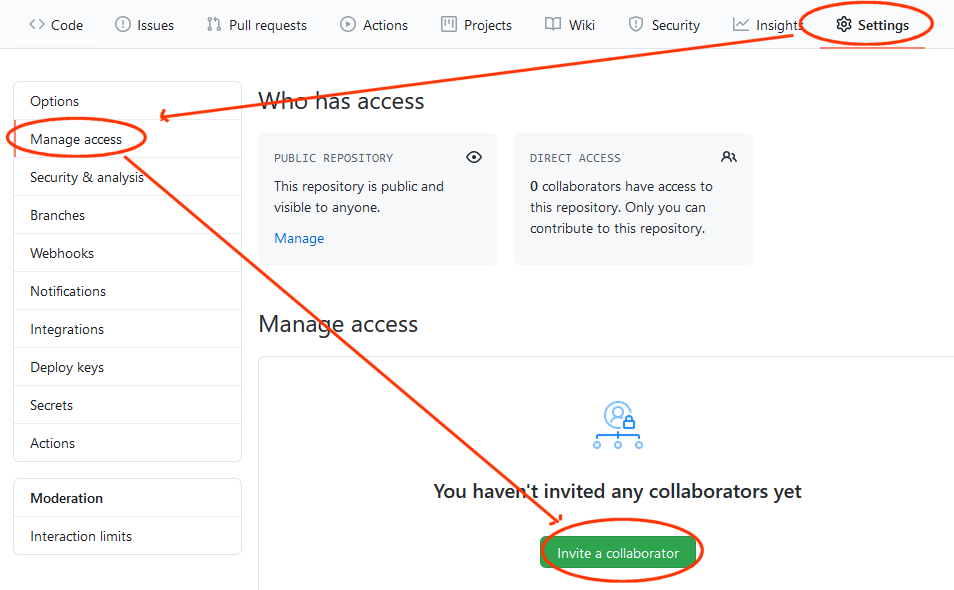
The username you need to invite is “discourse-plugins”.
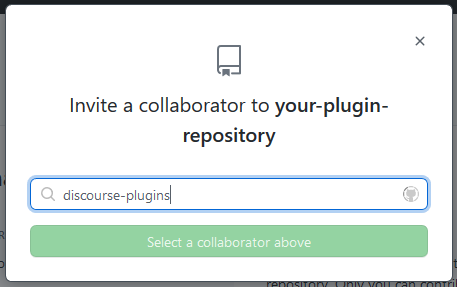
Let us know where to find it
Last but not least, create a ticket asking us to add the plugin to your forum. Make sure you mention the repository URL!
We will add it within 24 hours.